I spent several hours over the past week testing Neovim features and plugins to update my vim and Neovim configuration, in what became a major overhaul. This post is a concise summary of changes with their rationale and directions.
I wanted to start this write-up with a background on the history of my (Neo)vim setup and how it reached the point where it now stands. This however developed into a lengthy text that I decided to publish as a standalone post.
The change is a fairly large1 commit to the m-pilia/.vim GitHub repository, publicly hosting my vim and Neovim configuration under version control.
Background
As mentioned in the other post, I have been using Neovim for a few years, after many years as a vim user, but so far I have not been fully committed to it, keeping my configuration backward-compatible with vim and avoiding reliance on some of the Neovim-specific built-in features in favour of more portable alternatives (a chief example being coc.nvim).
I have now however reached a point where I no longer see the need for backward-compatibility, and at the same time I see the Neovim ecosystem as mature enough for a full migration.
Removing coc.nvim from my setup required to select and configure a set of plugins to replace its numerous features. For some features I went back to the plugins I used before adopting coc.nvim, for others I decided to experiment with newer plugins that did not exist at the time.
Language choice
Being compatible with vim,2 my configuration was entirely implemented in Vim script.3 I will add some Lua alongside to it, but I do not see the need to rewrite my entire configuration in Lua, for several reasons.
Lua is more performant than legacy Vim script, but when it comes to my own configuration the difference is negligible.
Lua is also a generally cleaner and less error-prone language than Vim script, which makes it a better choice to implement plugins. If I had to implement a new Neovim plugin, Lua would be an unchallenged go-to choice. However, when it comes to simple configuration (especially when there is no need to implement functions), this difference does not seriously come into play.
On the other hand, I find that Vim script can generally express the same settings in a more terse and concise manner. This might be biased by the fact that I have a long experience with Vim script, having implemented myself several complex vim plugins. So it is definitely one of those situations where your mileage may vary.
On the other hand, newer Neovim-specific settings come through the Neovim Lua API and can be awkward to use in Vim script.
Last but not least, my personal configuration is not exactly small, and rewriting perfectly functional, clean, and well-maintainable Vim script code into Lua (just for the sake of it) would require a non-negligible amount of time and effort that I would rather dedicate to more productive activities.
Based on these reasons, for now I see my configuration as being a mix of Vim script and Lua, writing different parts with the language that I find most suitable for the task.
Plugin management
I never used a true plugin manager before, as I simply never saw the concrete
need for it. I used to keep my plugins as git submodules and add them to the
runtimepath. Since version 8, vim has a built-in package
system,
however I never fully migrated to it and sticked to
pathogen to manage the runtimepath
(because it is an extremely simple plugin, and it would avoid me the need to
reimplement a mechanism analogous to g:pathogen_disabled).
When migrating my configuration, however, I decided to give a chance to
lazy.nvim. I wanted to switch out from
using git submodules, with all their quirks, and I also liked the idea of being
able to easily break down the plugin configuration in smaller and
self-contained files for each plugin.4 As a side effect of the configuration
overhaul, my vimrc/init.vim halved in size, and there is likely margin
for further modularization in the future.
Language servers
While coc.nvim makes it very simple to work with language servers by hiding all the details and making everything work out-of-the-box (to the point of even downloading and installing the servers for you in its own user data), going back to manually managed language servers (with just the help of nvim-lspconfig) felt like a breath of fresh air.
On one hand, I like being in more direct control of installation and settings. On the other hand, when something goes wrong, troubleshooting is a lot easier with a more explicit configuration: I already know where to look, while on the other hand, when something goes wrong in the guts of coc.nvim, troubleshooting tends to be more involved, as it might boil down to dealing with quirks or internal implementation details of coc.nvim itself.
Autocompletion and snippets
Autocompletion is one of the most important IDE features to me, therefore one of my first questions was related to which solution to adopt in my migration.
Dozens of completion plugins exist for vim and Neovim, but what first attracted my attention was built-in autocompletion, currently available in Neovim nightly and to be part of Neovim 0.11 in the future. This work, driven by Maria José Solano (also author of Neovim’s built-in snippet implementation), makes it very easy to get LSP-based autocompletion to work with only a handful lines of configuration, potentially obsoleting the need for an autocompletion plugin.5
With just a few lines of configuration I got a nicely working pop-up-menu fed by the language server:
local lsp_au_group = vim.api.nvim_create_augroup('lsp_au_group',
{clear = true})
vim.api.nvim_create_autocmd({'LspAttach'}, {
callback = function()
local clients = vim.lsp.get_clients()
for _, client in ipairs(clients) do
local id = client.id
vim.lsp.completion.enable(true, id, 0, {autotrigger = true})
end
end,
group = lsp_au_group,
})
A few mappings allow me to reproduce the same setup I used with coc.nvim:
inoremap <silent> <expr> <tab> pumvisible() ? "\<C-n>" : "\<tab>"
inoremap <silent> <expr> <S-tab> pumvisible() ? "\<C-p>" : "\<S-tab>"
inoremap <silent> <C-space> <C-x><C-o>
inoremap <silent> <expr> <C-j> pumvisible() ? "\<C-y>" : "\<C-j>"
inoremap <silent> <expr> <bs> pumvisible() ? "\<bs>\<c-x>\<c-o>"
\ : v:lua.require('nvim-autopairs').autopairs_bs()
This looked very nice and promising, and I was almost tempted to adopt it as my solution. However, while these days I rely mostly on just language servers, I also wanted to be able to easily integrate snippets and other sources of completion. I could have pieced together a custom solution, leveraging the built-in Neovim snippet API and creating a custom completefunc.
However this would have been akin to creating my own custom autocompletion plug-in, for no particularly good reason. Therefore I opted for stock solutions, namely nvim-cmp for autocompletion and LuaSnip for snippets. In this process, I switched out of UltiSnips and ported my own custom snippets from the UltiSnips format to the JSON format used by VSCode.6
As a corollary, I promptly added a nvim-cmp completion source to my own vim-mediawiki plugin. The task itself was simple, as I could easily implement it as a Lua wrapper around the existing coc.nvim source, converting inputs and outputs between the formats used by the two plugins. Nevertheless, it was a useful way to have a peek under the hood and work with the nvim-cmp API from a plugin developer’s perspective.7
Auto-pairs
Many plugins offering automatic parentheses/delimiter closure (“auto-pairs”) have come and gone. I was generally unhappy with coc.nvim’s auto-pairs solution, which I had disabled in favour of auto-pairs. This plugin worked sufficiently well for the use cases I wanted, however it had some quirks and limitations and it has been unmaintained for a while.
For this reason, I decided to try a newer Neovim alternative, opting for nvim-autopairs. While it seems to have less rules defined out-of-the-box, its rule system seems to be strong and versatile, and it should allow me to cover what I need. The configuration I came up with during the migration will probably need some more refinement iterations, but it should be good enough as a starting point.
Gutter signs
I primarily need two features to work in the gutter:8 signs for diagnostics, and signs for git diffs. For the former, Neovim now offers built-in gutter signs for diagnostic, so that already works out of the box and I only needed a few lines of Lua settings to get the desired appearance. For the latter, I went back to vim-gitgutter, that I used before coc.nvim and still seems to be a reasonable go-to solution for me.9
Status line
The status line looks unchanged, and remains based on lightline.vim. I only needed to adjust the implementation of some of my custom sources, due to changes in plugin backends.
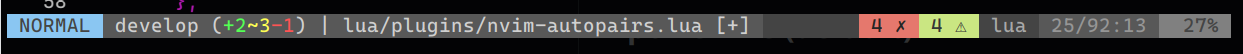
I have a compact representation of the git diff stats that relies on colour, requiring different syntax highlight regions, and the definitions of these regions might need to dynamically change upon changing vim mode, e.g. if the status line theme uses different background colours for different modes. Moreover, each of the three fields (added/changed/deleted) is visible only when its value is nonzero, it is hidden otherwise. This dynamic behaviour makes it slightly tedious to implement and requires some custom logic that I implemented in Vim script a few years ago, and I see no reason to port to Lua at the moment, besides some changes needed to switch from the coc.nvim API (used to get the git status data) to the vim-gitgutter API.
I also have a couple fields to the right to report the number of warning and error diagnostics in the current buffer, and they also appear dynamically, only when they have a nonzero value. These sources were however simple to port from the coc.nvim API to vim-gitgutter’s one.
Misc cleanup
The migration has also been an occasion to remove plugins that are now
obsolete or that I realised I have no longer been using in a while. It also
allowed me to remove a significant amount of custom autoload code for
features that are now built-in in Neovim, or have been added to plugins that I
already use, or exist as standalone plugins that are sufficiently clean and
self-contained to be worth adding to my configuration.
Future direction
I see this configuration refresh not as an arrival but rather as a starting point. In late times my vim/Neovim configuration had been fairly stable and almost stationary, likely due to the fact of being already fairly advanced, paired with the fact that I am generally not motivated to make changes just for the sake of it.10
But I see some margin to further refine and improve my setup, so I will evaluate improvements and possibly new plugins to try (or to develop myself) in the future to cover more advanced use cases that I have been developing.
Footnotes
-
While I greatly prefer small and self-contained changes, and I vehemently advocate for them at work, in this case I think an atomic update is the most reasonable solution, while small incremental configuration changes would be harder to follow and would almost unavoidably leave parts of the configuration broken in the intermediate steps. ↩
-
I am capitalizing “vim” (as in the text editor) as lowercase, and “Vim script” (as in the programming language, also known as “VimL”) as uppercase, following the capitalization used in the official documentation for the latter. ↩
-
What is now known as “Vim script version 1”, i.e. legacy Vim script without any of the new language features introduced since Vim 9. ↩
-
That would have always been possible to do by using smaller vim scripts and a mechanism to source them. But Lazy offers such mechanism basically out of the box and so, once more, no need to reinvent the wheel. ↩
-
Technically, autocompletion plugins have never been strictly necessary, as it has always possible to get a working autocompletion by providing a user-made omnifunc or completefunc. Doing this robustly, however, boils down to implementing your own autocompletion plugin. Which, unless there is any particular reason to do it (such as doing things better or differently than existing plugins), ends up in reinventing the wheel. ↩
-
LuaSnip supports different formats and has loaders for them. While Lua snippets are potentially more versatile, JSON ones are more portable and support all features I need at the moment. And of course nothing prevents me to also add custom Lua snippets to the side if more advanced features are needed. ↩
-
The only limitation I found was that Vader tests did not seem to play well with Lua, and I would get an error due to the fact that apparently, when calling the
complete()function from a Vader test,tablearguments would end up havinguserdatatype instead. Juggling with:lua,luaeval(), and even hiding the calls inside Lua wrapper scripts did not help. I will need to look into this, and probably consider a different unit test frameworks for Lua plugins. ↩ -
The “gutter” is the sign column to the left of the window. ↩
-
Once again, I am not obsessed with finding Lua solutions just for the sake of it. ↩
-
I often see and hear the word “modern” being used in this context. I think that word is not rarely misused. ↩